Peer Editing
What is peer editing? Peer editing is working with someone to help improve, revise, and edit his or her own writing. When you are editing someone's writing, there are several different things to take into consideration. There are three steps in peer editing to use as guidelines. First step is to compliment. Always start out by giving them a compliment on their writing and tell them what they did well on. You don't want to be a Picky Patty and pick apart their writing. You also shouldn't be a Mean Margaret and give them only negative feedback. Second step is to give them some suggestions. You should give the person's writing that you are editing some specific ideas about how to make his or her writing better. Don't be frightened to do this. Give them suggestions on their word choice, organization, sentences, and topic. You can't be afraid to hurt their feelings, but just remember to stay positive. It's called constructive criticism.
The final step in peer editing is correction. Look at their grammar, spelling, and punctuation. Do they have run-on sentences or incomplete sentences? This is when you look at all the little details. Just remember, stay positive. You are helping them to become a better writer so that they can get the best grade possible. As you are writing, you can't see all the little mistakes you make. Therefore, it's always best to have someone look over your work. Just remember when you are peer editing someone's work or your work is being peer edited that you are helping each other to become better writers.
Technology in Special Education
Technology is special education has really affected the way it is taught in schools today. It has made a huge impact on special education students and a big difference in their lives. With the use of technology, students with special needs are able to learn better, faster, and more efficiently. Technology allows special education students to do things that they weren't able to do before. I think that it makes learning for them fun and really gives them the motivation they need so they don't feel too different from everyone else. I think that for teachers, technology is such a great thing for the special education program because teachers are able to communicate with their students much better. There is a better understanding for students and teachers of what is being taught and what the students are learning.
In my future classes, I can use technology in many different ways to teach my students that have special needs. For example, a student that is not able to be verbal can very easily communicate with computers. If a student is not able to see well, there are computer apps that can magnify the text. What if a student needs someone to read to him or her? That problem is easily solved with a pair of earphones and a computer app designed to read aloud and along with the book. Technology gives special education students the confidence they need to function and feel comfortable around other people in the everyday world.
Apple Apps for Special Education
Picture Communication Symbols (PCS) Word Scramble App is a great app for students with Autism, Down Syndrome and language delays. This app can be used to practice spelling and vocabulary in a way that is fun. One of the things that I love about this app is that you can customize it to fit the needs of the student. For example, you can hide PCS symbols to focus on symbols that reinforce specific vocabulary words, letters, or phonology sounds. You can also turn the text labels off to practice listening skills as well. The word scramble decks include three letter words, four letter words, all the way up to eight letter words. There is a picture that goes with each word that is shown. The letters to the word are given to the student, but they are scrambled. The object is to spell the word out correctly.
PCS Word Scramble App would definitely improve learning, especially with a student that has special needs. It would help improve their vocabulary, spelling, speech, and their recognition skills. I would definitely use this in my classroom.
Harness Your Student's Digital Smarts
Vicki Davis, a teacher in Georgia, uses wikis, blogs, podcasts, virtual worlds, and other new media tools to connect her students with the world. With the use of all this different technology and media tools, she has created a learning environment that is fun for her students. They are able to communicate and share their ideas with people from all around the world. It really does open up students' learning capabilities because they have so many different resources available to them with the use of technology.
Vicki Davis stated in her video that with pencil and paper, only a certain kind of student is able to learn and succeed. With technology, every student is able to reach their full potential because technology is designed to fit everyone's needs no matter what kind of a learner you are. She also stated that many teachers veer away from the use of technology because they themselves do not know how to use it and they feel that they should know everything because they are the teachers. It's okay if your student teaches you something that you didn't know. It does not make you any less of a teacher.
I really do think that with the use of technology and the many different media tools we have available, teachers are able to teach better and more efficiently to their students. As a result, students are more involved in the learning process and actually enjoy it. Therefore, more students are more likely to succeed and become successful adults.
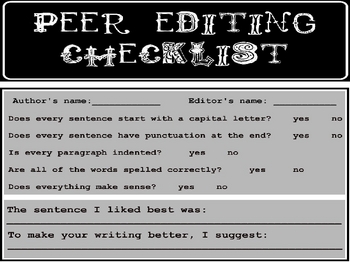

Ashley,
ReplyDeleteI believe you competed the assignment thoroughly. I liked that you added your opinion to Mrs. Davis' video. Do not forget, every post is supposed to have links. Also, In your first topic you basically said everything that the video said. Be sure to give credit to those who deserve it so you are not plagiarizing. Over all it looks good!
Lyndsie VanHorn
" tell them what they did well on." Omit on/.
ReplyDeleteThoughtful. Interesting.